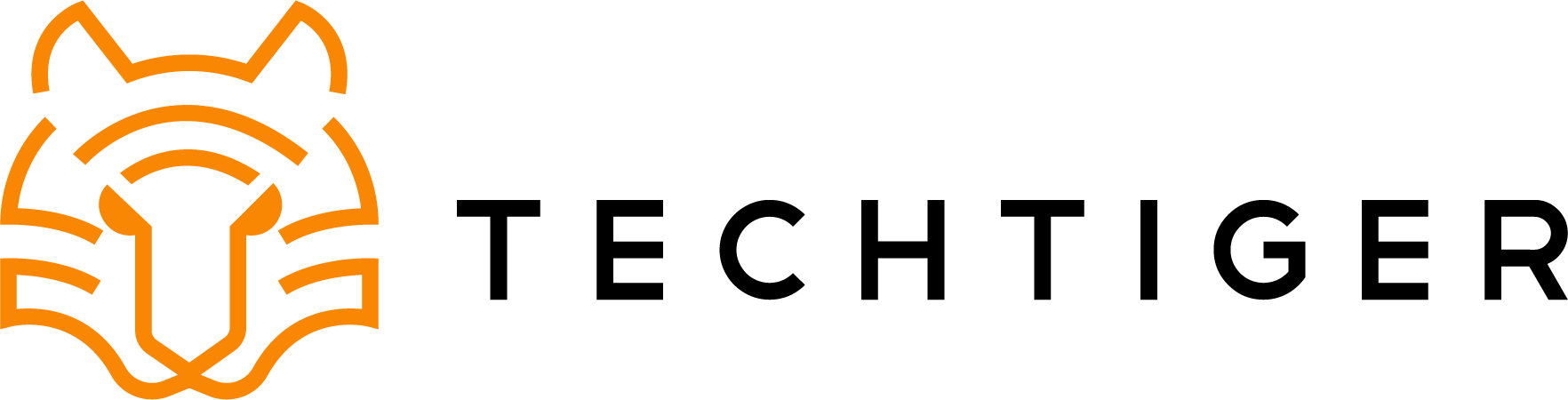How can we help you?
FAQ's
To track your order simply login to your account and you will then be faced with your order history. Select the order which you would then like to track. You will then be presented with a live delivery date and time for your parcel.
We provide next business day delivery on all orders placed before 4pm Monday to Friday.
Meaning if you place your order at 3.30pm on Monday it will be delivered to you on Tuesday. If you place your order at 3.30pm on Friday it will be delivered on Monday.
We do provide the option for Saturday and Sunday delivery if you would like to receive your parcel over the weekend. The charge for this service is an additional £5.00.
Yes, we do provide the option for Saturday and Sunday delivery if you would like to receive your parcel over the weekend. The charge for this service is an additional £5.00.
Our default delivery courier is DPD, and we provide free next business day delivery on all orders over £30.00. If you would prefer a different courier, we do also ship with Royal Mail, please get in touch if this is preferred.
For orders under £30 we will ship with Royal Mail 24HR tracked, this will be free of charge also.
If you aren’t in when your order arrives don’t worry!
If your parcel has been shipped with DPD it will be returned to your local depot and you will be notified. DPD will then attempt to redeliver the parcel the following day. If you have any specific requests, you will be able to contact DPD to provide these.
If your parcel has been delivered via Royal Mail you will receive a missed shipment card. Your parcel will then be available for collection at your local post office. Please ensure you take your shipment card and a form of I.D for this.
If you would like your parcel to be delivered on a specific day, we can get this sorted for you. Just pop a note on your order in the notes section at the checkout. You can also get in touch with us to request this.
If you would like to request a specific time, we would suggest contacting us. We will try to our best to organise a delivery which is suited for you.
Yes, we do ship too BFPO addresses. Once the parcel is delivered to the British Forces Post Office you will need to contact the BFPO for further updates.
We get it, sometimes what you have ordered just isn’t what you expected, or you have changed your mind and just want a refund. As long as we receive the item back in its original condition, we accept returns for free.
If you return the item and request a refund within 28 days of the item being delivered to you, we will provide a full refund back to the original payment method.
We aim to process all refunds within 3 working days of receiving the returned item.
If you are facing any challenges with returning your order, please reach out to us ASAP.
After that?
Unfortunately, after the 28-day period we don’t accept returns for unwanted items. If your item develops a fault after this period, you will be able to return the order free of charge and we will look into either repairing or replacing this item. This warranty period lasts for 13 months from the order date.
For our full returns policy please click here.
We provide a free 13-month warranty on all orders just to provide you with that extra comfort when ordering. In a nutshell our warranty will cover any manufacturer faults which occur with the handset.
What is not covered? – (warranty void)
- Accidental damage
- Repairs undertaken by a third party
- Acceptable battery life depletion
- Any handsets that have been jailbroken/rooted
- Liquid damage
- Damages to screen (i.e., screen burn, fading, discolouration)
For full warranty terms please click here.
We get it, sometimes what you have ordered just isn’t what you expected, or you have changed your mind and just want a refund. As long as we receive the item back in its original condition, we accept returns for free.
If you return the item and request a refund within 28 days of the item being delivered to you, we will provide a full refund back to the original payment method.
We aim to process all refunds within 3 working days of receiving the returned item.
If you are facing any challenges with returning your order, please reach out to us ASAP.
After that?
Unfortunately, after the 28-day period we don’t accept returns for unwanted items. If your item develops a fault after this period, you will be able to return the order free of charge and we will look into either repairing or replacing this item. This warranty period lasts for 13 months from the order date.
For our full returns policy please click here.
- You can return items for FREE by either clicking here or clicking make a return at the bottom of our website.
- Enter your order number along with your email address.
- Select the items you are returning the reason you are returning them to us. Please ensure all items are sent back in their original condition if returning for refund. If you are returning due to technical faults, please ensure the item is not damaged otherwise your warranty is void.
- Once the form is completed, we will approve/reject the return request.
- If approved, you will be emailed a free returns label from us to return the item. Please ensure the item is well protected to prevent damage in transit.
To track the status of your return please click the make a return link at the bottom of the site.
To view the status of your return please click the make a return link at the bottom of the site. If you require further assistance, please contact us directly and we will gladly help!
Yes of course you can. When you are processing your return through the make a return section, please let us know your preferred outcome. We will then ensure this is followed through for you.
If you have paid via Klarna and begun making your repayments or haven’t got this far yet, don’t worry either way is fine.
If you haven’t made any payments yet we will simply close your agreement down with Klarna.
If you have made repayments all payments made thus far will be fully refunded and the remainder of your agreement will be closed.
We’re really sorry if we have made a mistake with your refund!
If this is the case, please get in contact with us and we will sort this out for you right away. Please provide us with your order number so we are able to assist you.
If you have paid a delivery charge you will be reimbursed this in full when your order is refunded.
Your refund will still go back onto the card details provided with your order as long as the account is still open. If you are facing any challenges accessing these funds, we would advise contacting your bank. Unfortunately, we cannot refund your order to a different card.
We aim to process all returns within two days of being received. So along with the return of your parcel us and us shipping the repair or replacement back we aim to have this whole process wrapped up in 5-7 days.
We are really sorry to hear you have received a faulty item. Please follow the steps below to organise a return.
- You can return items for FREE by either clicking here or clicking make a return at the bottom of our website.
- Enter your order number along with your email address.
- Select the items you are returning the reason you are returning them to us. Please ensure all items are sent back in their original condition if returning for refund. If you are returning due to technical faults, please ensure the item is not damaged otherwise your warranty is void.
- Once the form is completed, we will approve/reject the return request.
- If approved, you will be emailed a free returns label from us to return the item. Please ensure the item is well protected to prevent damage in transit.
To track the status of your return please click the make a return link at the bottom of the site.
We are really sorry to hear you have received an incorrect item. Please follow the steps below to organise a return.
- You can return items for FREE by either clicking here or clicking make a return at the bottom of our website.
- Enter your order number along with your email address.
- Select the items you are returning the reason you are returning them to us. Please ensure all items are sent back in their original condition if returning for refund. If you are returning due to technical faults, please ensure the item is not damaged otherwise your warranty is void.
- Once the form is completed, we will approve/reject the return request.
- If approved, you will be emailed a free returns label from us to return the item. Please ensure the item is well protected to prevent damage in transit.
To track the status of your return please click the make a return link at the bottom of the site.
We are really sorry to hear an item is missing from your order. Please get in contact with us right away and we will take a look into this for you.
Yes of course you can! As long as you manage to get in contact with us before your order is shipped, we will ensure your order is cancelled and refunded right away.
If you decide to cancel after your order has been shipped, we will contact the courier and cancel your delivery. Once the order is returned to us, we will then provide a full refund.
Yes, you will be able to amend the order after you have placed it. Please get in contact with us and we will try our best to get these amendments sorted for you.
This all really depends on the payment method which has been selected. Please find a brief breakdown below:
PayPal – One business day.
Klarna – One-Three business days.
Stripe – One-Five business days.
Google/Apple?
Good question! We try to maintain as much stock as possible to ensure our customers can buy what they want. If your selected device isn’t in stock, we should hopefully have restocked this item within a week. These are just guidelines though, sometimes it could be the following day.
Yes of course, we are always on the hunt for more stock. Please drop us an email on – or call us on – to discuss further.
Here at Tech Tiger, we ensure that all products we stock are genuine. All of our Tech is processed through Phone Check which ensures that not only is the device fully working but all parts are also genuine. We also obtain blacklist certificates for all devices bought and sold. These can be provided and show that the device sold is in fact genuine.
Any other accessories or products sold on our site are all purchased from approved resellers so we can confirm all products are genuine.
If you do find you are unhappy with an item, please get in contact with us right away and we will work to resolve this with you.
If you are looking to purchase in bulk, please email on – or call us on – to discuss further.
All of our product reviews are published through Trustpilot. We think customer reviews are so important so providing live reviews on our products is a great way of allowing you to see real customer feedback for yourselves.
All used tech is tested via Phone check. A full breakdown of our testing procedure is listed below.
When we say an item is ‘used’, we simply mean it is a pre-owned or second-hand product. We ensure all used products we sell are at a sellable standard using Phone check to test each device fully.
We honestly mean this when we say it... Grade A is genuinely as good as new. If you are unlucky, you will find a very minor mark on your device. We really do mean it when we say it though Grade A is as good as new.
We tend to grade our handsets thinking like a customer would. We know condition can be misleading, so we put ourselves in our customers shoes to ensure we provide products of high quality.
Please click here for more information on grading. We understand this is a common question so have tried to provide as many examples as possible.
We will say it with confidence, Grade B is still a very clean handset. With very minor differences to grade A, Grade B devices tend to have 2-3 minor marks. We really believe you will be impressed with how clean our devices are.
We tend to grade our handsets thinking like a customer would. We know condition can be misleading, so we put ourselves in our customers shoes to ensure we provide products of high quality.
Please click here for more information on grading. We understand this is a common question so have tried to provide as many examples as possible.
Last but not least Grade C. A 'Grade C' handset will show minor signs of usage. This handset will still be more than clean enough to use, there may be minor marks on the screen and chassis, but we promise we will not sell a product if we feel it does not fit into our descriptions. Once you pop a case on the device you will hardly notice a thing.
We tend to grade our handsets thinking like a customer would. We know condition can be misleading, so we put ourselves in our customers shoes to ensure we provide products of high quality.
Please click here for more information on grading. We understand this is a common question so have tried to provide as many examples as possible.
We know battery health is a critical part of a device which is why we use Phone Check to really dig into the device’s battery health. We check for faults such as:
- Cycle count
- Health percentage
- Full charge capacity
If a battery does not pass these checks, we will ensure a brand-new official battery is used a replacement.
There is a chance you may receive a device with a battery capacity slightly below 100% and if you do it is fine! Anything over 80% we class as fit and healthy. It is natural for batteries to naturally lose health over time due to usage.
When purchasing a product please pay attention to the network section, it is exactly what it say’s on the tin. If the network says EE, the device will be locked to EE. If the network says unlocked, this will mean the handset is unlocked and works on all networks.
We provide a free charging cable and sim removal tool with all orders only. If you require any additional accessories such as a plug or earphones these should be available on our site.
Placing an order really is simple, follow these steps.
- Click add to cart to place the item you want to purchase in your basket.
- When you are ready, click on the basket at the top of the page and view the items in your basket. This will appear in the top right-hand corner off your screen on mobile and desktop. If you are with your items, click checkout.
- If you are an existing customer login with your email and password. If you are a new customer register. You will then be taken to the confirmation page.
- Reviews all items in your order.
- If you have a discount code, ensure this is entered.
- Confirm your delivery address and delivery method.
- Confirm your payment method and place order.
Once your order is complete you will receive a confirmation email to the email address registered with your account.
You can use any of the selected payment types listed below to pay for your order. We take your security extremely seriously, therefore your details are safe with us.
Google Pay
Apple Pay
Stripe (Debit/credit card) –
PayPal –
Amazon Pay –
Klarna –
If you have used a discount code when purchasing an item this will not affect your refund. The value you paid will be reimbursed in full, you will also still be able to reuse the discount code as long as it is valid.
If you used Klarna as your payment method, your statement will be sent to your registered email address as soon as you placed your order. If you haven’t received this email, please check your junk folder.
If you still cannot locate this statement, please get in contact with Klarna here or contact us and we will do our best to support you.
Google pay really is simple… if you see the Google pay button at checkout it is as simple as 1,2,3.
- At checkout, tap the google pay button.
- If asked, choose a payment method and enter your delivery address.
- Confirm your order.
Please follow these steps below when purchasing via Apple Pay.
- Tap the Apple Pay button.
- Check your billing, delivery and contact information to make sure they're correct. If you want to pay with a different card, tap the next icon next to your card.
- If you need to, enter your billing, delivery and contact information. Apple Pay will store that information, so you won't need to enter it again.
- When you’re ready, make your purchase and confirm the payment.
- iPhone or iPad with Face ID: Double-click the side button, then use Face ID or your passcode.
- iPhone or iPad without Face ID: Use Touch ID or your passcode.
- Apple Watch: Double-click the side button.
- When your payment is successful, you’ll see ‘Done’ and a tick on the screen.
Please make sure you enter a discount code exactly as it was given to you, without any spaces. If for some reason when applying the code, it doesn’t seem to work please get in touch and we will gladly assist.
Unfortunately, not. We only allow customers to use one code per order.
If your payment is declined, you will need to place your order again. If you are unsure why your order has been declined, we would advise getting in touch with us.
The most common reasons of decline are details being entered incorrectly or card issuer declining the payment.
Amazon Pay is a service that lets you use the payment methods already associated with your Amazon account to make payments for goods, services, and donations on third-party websites, in apps, and using Alexa. To make a payment, you can use any of the payment methods on file in your Amazon account.
Firstly, we are sorry to hear this. We would suggest double checking the account you are attempting to sign in with, there is a chance you could have registered with a different account. If not, we would suggest clicking the ‘forgotten password’ button just below where you would enter your password. This will allow you to update your password and hopefully enter your account.
If you are still unable to access your account, please get in touch so we can take a look into this and support you.
We would suggest getting in contact with us. The issue may be cookie, browser, or operating system related. Whatever it is that is causing the issue, please get in touch and we will look to resolve this for you.
We have all been there… if you have forgotten your password, it’s really simple to get back into your account.
Head over to our sign in page by clicking here and then click the forgot password? Link and enter your email address.
We will then email you a link to reset your password.
If you would like to change the details on your account header over to my account. The person icon in the top right corner will take you to this.
Once you are logged in you will then be able to edit your password, email address, delivery address, and payment method.
If you do encounter any issues with our mobile site, please get in contact with us and let us know. We will then take a look into this right away, so this is resolved for you.
Please get in contact with us if you would like to deactivate your account. We will then go through a couple of questions with you and deactivate the account.
Please check your junk mail as emails may filter into here. If you are unable to locate any emails from us, please get in touch and we will take a look into this right away.
Yes, you will need to create an account to order with us. We have made sure that the process is really simple, and this prevents you having to fill in your details every time you are ready to place an order.
If you would like to unsubscribe from our emails and texts, please click the unsubscribe link at the bottom of our emails. If you would prefer for us to do this for you please get in touch.
To view your order history login to your account by clicking the person icon at the top right of your screen. From here you will be able to then click on order history and see all of your orders.