How To Transfer Data From Your iPhone
There’s probably a lot of reasons you want to know how to transfer data from your iPhone. Getting a new phone is exciting, but the admin that comes with it, really isn’t. Buying some refurbished tech is something that’s simple, but it’s no doubt that it takes some time to set it up correctly. It’s all worth it in the long run, though! That’s why we’ve got you covered. We understand that when you buy a new phone, you still want to keep all of that data from your old phone, too. We’ve thought of all the different ways that you can set up your iPhone correctly, so let’s take a look so that you can be using your new refurbished iPhone before you know it!
First of All: How do I transfer data from iPhone to New iPhone?
You’ve probably got a few different questions, such as wanting to know how to transfer apps and data to new iPhone, and how long to transfer data to new iPhone. The good thing is, it doesn’t take long to transfer data from your iPhone at all! So, let’s get to it and discuss how to transfer data from your old iPhone to a new iPhone, in a quick and efficient way.
The easiest way is to do this through iCloud, which is easily done and you’ve probably had it set up on your iPhone. There are a few simple steps to transfer data from your iPhone.
- Ensure that you have backed up your old iPhone into iCloud
- Turn on your new iPhone and follow the setup instructions
- Connect your new iPhone to WiFi
- In the “Apps & Data” section, view and select “Restore from iCloud Backup”
- Sign it to your iCloud
- Choose the backup that you want to restore and then wait for the backup to finish
This should now have transferred all the data from your old device, and you should have the setup you had on your old phone, just with a new refurbished iPhone!

What About Other Devices?
If you don’t have an iPhone, then you might be looking for how to transfer the data from another phone. Although you won’t be able to do this via iCloud, there are simple ways to transfer data from and to your iPhone with an Android!
How to Transfer All Your Data from Android to iPhone
The easiest way to do this is to use the Move to iOS app, and you can download this in the Google Play Store. Follow these simple steps to transfer all your data from Android to your new refurbished iPhone:
- Turn on your new iPhone and during the set up, you’ll be asked whether you want to import information from an Android
- On your iPhone's Apps & Data screen, tap Move Data from Android. Tap continue and you should see a 6/10 digit code to enter on your Android phone
- Open the Move to iOS app and enter the code, then select what data you want to transfer
- Ensure you’re on wifi, and then wait for the transfer to complete!
- Now your data will be transferred to your iPhone
How to Transfer All Your Data From iPhone to Android
It’s pretty simple to transfer your data from an iPhone to an Android phone. The easiest way is to use Google One, so make sure that you have an account created. Then, sign into Google One using your Google Account and click on the menu button which appears as a three-line menu. Go to settings and sync, then you can sync your data by choosing photos, contacts and calendar events. Check the list to make sure they are syncing correctly and then you can restore your data in the initial Android set up. All done!
The Round-Up: How to Transfer Data From Your iPhone
New phone day is an exciting one! Don’t let the logistics of the data and the set-up get in the way of that. There are lots of different avenues to ensure that you get the data from your iPhone, onto your new phone and vice versa. If you need any help in the transition between phones, you can always contact our customer service team by either emailing us at support@tech-tiger.co.uk or DMing us on our social platforms. The main thing is: enjoy your new refurbished phone!
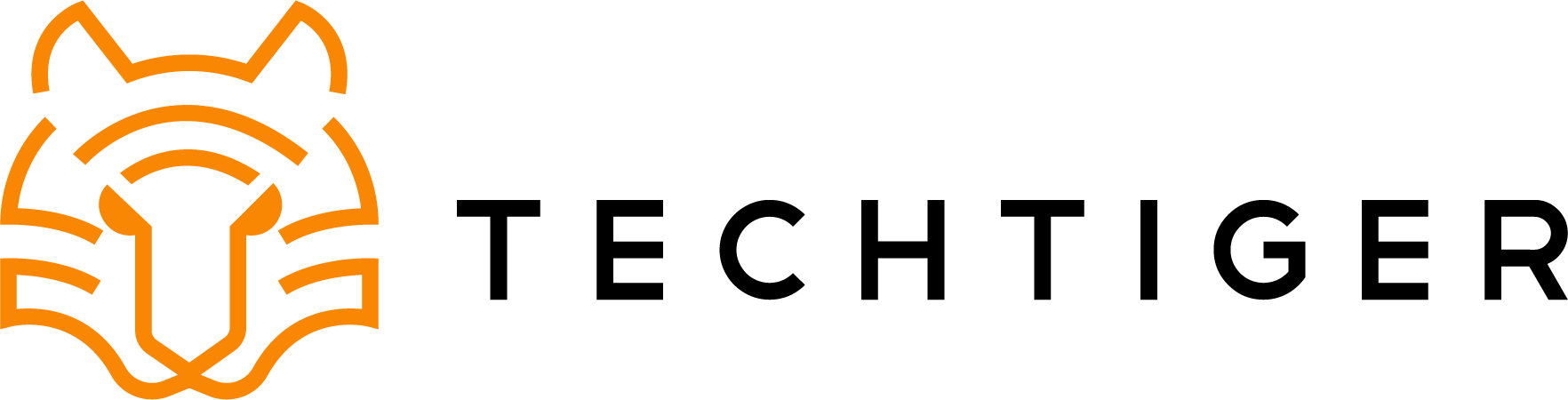



Comments (0)
There are no comments for this article. Be the first one to leave a message!